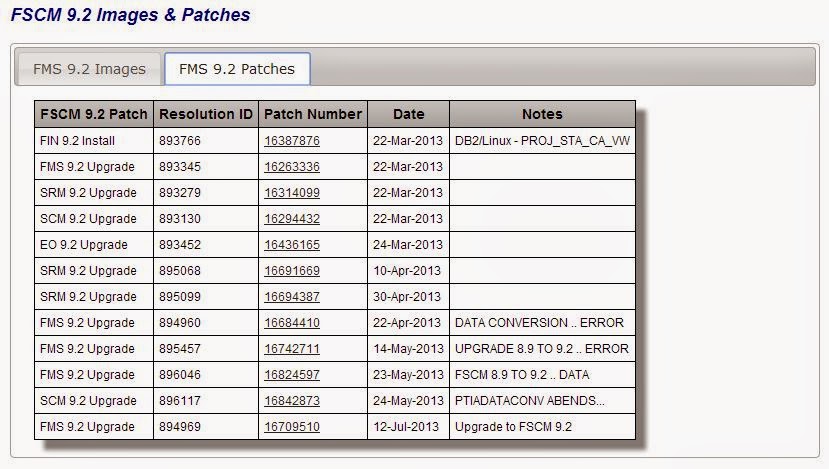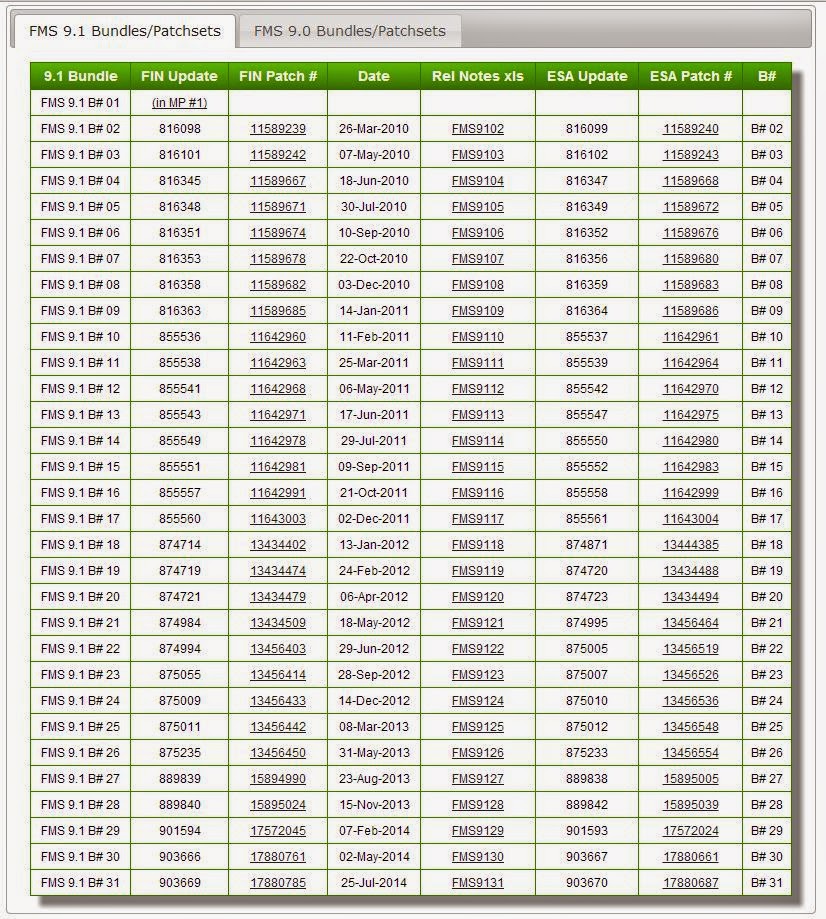Thursday, September 4, 2014
Database SQL Commands
Query to find size of table:
*******************
SELECT A.TABLE_NAME,A.NUM_ROWS,ROUND(SUM(B.BYTES)/1024/1024/1024,2) table_size FROM ALL_TABLES A, (SELECT SEGMENT_NAME , bytes
from user_Segments
where segment_name = 'PSAPMSGPUBDATA' ) B
WHERE A.TABLE_NAME = B.SEGMENT_NAME AND A.TABLE_NAME = 'PSAPMSGPUBDATA'
GROUP BY A.TABLE_NAME,A.NUM_ROWS;
Query to find indexe names of a table:
****************************
SQL> select INDEX_NAME,UNIQUENESS from IND where TABLE_NAME='PS_TL_PAYABLE_TIME';
INDEX_NAME UNIQUENES
------------------------------ ---------
PS_TL_PAYABLE_TIME UNIQUE
PSATL_PAYABLE_TIME NONUNIQUE
PSBTL_PAYABLE_TIME NONUNIQUE
PSCTL_PAYABLE_TIME NONUNIQUE
Query to take backup of a table in database level:
*************************************
create table PS_W2_COMPANY_BKP AS select * from PS_W2_COMPANY;
Query to check Database size:
***********************
select a.data_size+b.temp_size+c.redo_size "total_size"
from ( select sum(bytes)/1024/1024/1024 data_size
from dba_data_files ) a,
( select nvl(sum(bytes)/1024/1024/1024,0) temp_size
from dba_temp_files ) b,
( select sum(bytes)/1024/1024/1024 redo_size
from sys.v_$log ) c;
Query to find bit version of ORACLE:
*****************************
1. select length(addr)*4 || '-bits' word_length from v$process where ROWNUM =1;
2. Can also find whether 32 bit or 64 bit Oracle is installed by viewing file :oraclehomeproperties.xml
Location @ ORACLE_HOME\inventory\ContentsXML\oraclehomeproperties.xml
Example:
For 32 bit Oracle ,oraclehomeproperties.xml will have following entry :
<ARU_ID>912</ARU_ID>
<ARU_ID_DESCRIPTION>Microsoft Windows (32-bit)
..
..
<PROPERTY NAME="ARCHITECTURE" VAL="32"/>
For 64 bit Oracle ,oraclehomeproperties.xml will have following entry :
<ARU_ID>233</ARU_ID>
<ARU_ID_DESCRIPTION>Microsoft Windows (64-bit AMD)
..
..
<PROPERTY NAME="ARCHITECTURE" VAL="64"/>
3. 32-bit: check the oracle_home where you installed the oracle client software, if there is only "lib" directory and no lib32 directory
64 bit: check the oracle_home where you installed the oracle client software, if there is "lib" directory and also "lib32" directory
4. Open command prompt and do sqlplus
Then goto task manager and check the process to confirm whether it's 32 bit or 64 bit (32 bit has a *32 next to the process name).
*******************
SELECT A.TABLE_NAME,A.NUM_ROWS,ROUND(SUM(B.BYTES)/1024/1024/1024,2) table_size FROM ALL_TABLES A, (SELECT SEGMENT_NAME , bytes
from user_Segments
where segment_name = 'PSAPMSGPUBDATA' ) B
WHERE A.TABLE_NAME = B.SEGMENT_NAME AND A.TABLE_NAME = 'PSAPMSGPUBDATA'
GROUP BY A.TABLE_NAME,A.NUM_ROWS;
Query to find indexe names of a table:
****************************
SQL> select INDEX_NAME,UNIQUENESS from IND where TABLE_NAME='PS_TL_PAYABLE_TIME';
INDEX_NAME UNIQUENES
------------------------------ ---------
PS_TL_PAYABLE_TIME UNIQUE
PSATL_PAYABLE_TIME NONUNIQUE
PSBTL_PAYABLE_TIME NONUNIQUE
PSCTL_PAYABLE_TIME NONUNIQUE
Query to take backup of a table in database level:
*************************************
create table PS_W2_COMPANY_BKP AS select * from PS_W2_COMPANY;
Query to check Database size:
***********************
select a.data_size+b.temp_size+c.redo_size "total_size"
from ( select sum(bytes)/1024/1024/1024 data_size
from dba_data_files ) a,
( select nvl(sum(bytes)/1024/1024/1024,0) temp_size
from dba_temp_files ) b,
( select sum(bytes)/1024/1024/1024 redo_size
from sys.v_$log ) c;
Query to find bit version of ORACLE:
*****************************
1. select length(addr)*4 || '-bits' word_length from v$process where ROWNUM =1;
2. Can also find whether 32 bit or 64 bit Oracle is installed by viewing file :oraclehomeproperties.xml
Location @ ORACLE_HOME\inventory\ContentsXML\oraclehomeproperties.xml
Example:
For 32 bit Oracle ,oraclehomeproperties.xml will have following entry :
<ARU_ID>912</ARU_ID>
<ARU_ID_DESCRIPTION>Microsoft Windows (32-bit)
..
..
<PROPERTY NAME="ARCHITECTURE" VAL="32"/>
For 64 bit Oracle ,oraclehomeproperties.xml will have following entry :
<ARU_ID>233</ARU_ID>
<ARU_ID_DESCRIPTION>Microsoft Windows (64-bit AMD)
..
..
<PROPERTY NAME="ARCHITECTURE" VAL="64"/>
3. 32-bit: check the oracle_home where you installed the oracle client software, if there is only "lib" directory and no lib32 directory
64 bit: check the oracle_home where you installed the oracle client software, if there is "lib" directory and also "lib32" directory
4. Open command prompt and do sqlplus
Then goto task manager and check the process to confirm whether it's 32 bit or 64 bit (32 bit has a *32 next to the process name).
Wednesday, September 3, 2014
PeopleSoft PeopleTools Upgrade from 8.51 to 8.53 - Issues
1. Running PeopleTools Data Conversion:
*****************************
Beginning upgrade for feed definition ADMN_TL_APP2 (219,3336)
Message Set Number: 219
Message Number: 3336
Message Reason: Beginning upgrade for feed definition ADMN_TL_APP2 (219,3336)
Upgrade for feed definition ADMN_TL_APP2 succeeded (219,3337)
Message Set Number: 219
Message Number: 3337
Message Reason: Upgrade for feed definition ADMN_TL_APP2 succeeded (219,3337)
Section - UPD_MRO, Step - UPD_SO, 0 rows updated on PSOPERATION (226,3)
Message Set Number: 226
Message Number: 3
Message Reason: Section - UPD_MRO, Step - UPD_SO, 0 rows updated on PSOPERATION (226,3)
'UPGPT852PTFP' Program Completed (226,5)
UPGPT852PTFP MAIN completed at 2014-05-18-00.33.00.000000 (226,35)
UPGPT851DBC MAIN completed at 2014-05-18-00.33.01.000000 (226,35)
File: E:\pt85312b-retail\peopletools\src\pssys\pcmget.cppSQL error. Stmt #: 2757 Error Position: 0 Return: 1653 - ORA-01653: unable to extend table SYSADM.PSPCMTXT by 1024 in tablespace PSIMAGE2
Failed SQL stmt: INSERT INTO PSPCMTXT (HASH_SIGNATURE, OBJECTID1, OBJECTVALUE1, OBJECTID2, OBJECTVALUE2, OBJECTID3, OBJECTVALUE3, OBJECTID4, OBJECTVALUE4, OBJECTID5, OBJECTVALUE5, OBJECTID6, OBJECTVALUE6, OBJECTID7, OBJECTVALUE7, PROGSEQ, PCTEXT) VALUES (:1, :2, :3, :4, :5, :6, :7, :8, :9, :10, :11, :12, :13, :14, :15, :16, :17)
Message Set Number: 200
Message Number: 0
Message Reason: File: E:\pt85312b-retail\peopletools\src\pssys\pcmget.cppSQL error. Stmt #: 2757 Error Position: 0 Return: 1653 - ORA-01653: unable to extend table SYSADM.PSPCMTXT by 1024 in tablespace PSIMAGE2
Failed SQL stmt: INSERT INTO PSPCMTXT (HASH_SIGNATURE, OBJECTID1, OBJECTVALUE1, OBJECTID2, OBJECTVALUE2, OBJECTID3, OBJECTVALUE3, OBJECTID4, OBJECTVALUE4, OBJECTID5, OBJECTVALUE5, OBJECTID6, OBJECTVALUE6, OBJECTID7, OBJECTVALUE7, PROGSEQ, PCTEXT) VALUES (:1, :2, :3, :4, :5, :6, :7, :8 (200,0)
Process 473427 ABENDED at Step UPGPTHASH.Hash.Step01 (PeopleCode) -- RC = ? (108,524)
Message Set Number: 108
Message Number: 524
Message Reason: Process 473427 ABENDED at Step UPGPTHASH.Hash.Step01 (PeopleCode) -- RC = ? (108,524)
Process %s ABENDED at Step %s.%s.%s (Action %s) -- RC = %s
Solution:
==========
alter database datafile '/u01/app/oracle/product/11.2.0/pshint/dbs/psimage2_01.dbf' AUTOEXTEND ON MAXSIZE 5000M;
^^^^^^^^^^^^^^^^^^^^^^^^^^^^^^^^^^^^^^^^^^^^^^^^^^^^^^^^^^^^^^^^^^^^^^^^^^^^^^^^^^^^
2.
*****************************
Beginning upgrade for feed definition ADMN_TL_APP2 (219,3336)
Message Set Number: 219
Message Number: 3336
Message Reason: Beginning upgrade for feed definition ADMN_TL_APP2 (219,3336)
Upgrade for feed definition ADMN_TL_APP2 succeeded (219,3337)
Message Set Number: 219
Message Number: 3337
Message Reason: Upgrade for feed definition ADMN_TL_APP2 succeeded (219,3337)
Section - UPD_MRO, Step - UPD_SO, 0 rows updated on PSOPERATION (226,3)
Message Set Number: 226
Message Number: 3
Message Reason: Section - UPD_MRO, Step - UPD_SO, 0 rows updated on PSOPERATION (226,3)
'UPGPT852PTFP' Program Completed (226,5)
UPGPT852PTFP MAIN completed at 2014-05-18-00.33.00.000000 (226,35)
UPGPT851DBC MAIN completed at 2014-05-18-00.33.01.000000 (226,35)
File: E:\pt85312b-retail\peopletools\src\pssys\pcmget.cppSQL error. Stmt #: 2757 Error Position: 0 Return: 1653 - ORA-01653: unable to extend table SYSADM.PSPCMTXT by 1024 in tablespace PSIMAGE2
Failed SQL stmt: INSERT INTO PSPCMTXT (HASH_SIGNATURE, OBJECTID1, OBJECTVALUE1, OBJECTID2, OBJECTVALUE2, OBJECTID3, OBJECTVALUE3, OBJECTID4, OBJECTVALUE4, OBJECTID5, OBJECTVALUE5, OBJECTID6, OBJECTVALUE6, OBJECTID7, OBJECTVALUE7, PROGSEQ, PCTEXT) VALUES (:1, :2, :3, :4, :5, :6, :7, :8, :9, :10, :11, :12, :13, :14, :15, :16, :17)
Message Set Number: 200
Message Number: 0
Message Reason: File: E:\pt85312b-retail\peopletools\src\pssys\pcmget.cppSQL error. Stmt #: 2757 Error Position: 0 Return: 1653 - ORA-01653: unable to extend table SYSADM.PSPCMTXT by 1024 in tablespace PSIMAGE2
Failed SQL stmt: INSERT INTO PSPCMTXT (HASH_SIGNATURE, OBJECTID1, OBJECTVALUE1, OBJECTID2, OBJECTVALUE2, OBJECTID3, OBJECTVALUE3, OBJECTID4, OBJECTVALUE4, OBJECTID5, OBJECTVALUE5, OBJECTID6, OBJECTVALUE6, OBJECTID7, OBJECTVALUE7, PROGSEQ, PCTEXT) VALUES (:1, :2, :3, :4, :5, :6, :7, :8 (200,0)
Process 473427 ABENDED at Step UPGPTHASH.Hash.Step01 (PeopleCode) -- RC = ? (108,524)
Message Set Number: 108
Message Number: 524
Message Reason: Process 473427 ABENDED at Step UPGPTHASH.Hash.Step01 (PeopleCode) -- RC = ? (108,524)
Process %s ABENDED at Step %s.%s.%s (Action %s) -- RC = %s
Solution:
==========
alter database datafile '/u01/app/oracle/product/11.2.0/pshint/dbs/psimage2_01.dbf' AUTOEXTEND ON MAXSIZE 5000M;
^^^^^^^^^^^^^^^^^^^^^^^^^^^^^^^^^^^^^^^^^^^^^^^^^^^^^^^^^^^^^^^^^^^^^^^^^^^^^^^^^^^^
2.
Tuesday, September 2, 2014
PeopleSoft Enterprise: License Codes
CUSTOMER INFORMATION SYSTEMS
**********************************
Database License Code
Oracle 102000-000000-0000000-000001-2t244g
Microsoft SQL Server 102000-000000-0000000-000001-7p2ms1
CUSTOMER RELATIONSHIP MANAGEMENT
******************************** ******
Database License Code
Oracle 143f9f-c3ffff-ffffeff-ffd2f1-2w4m83
IBM DB2 z/OS 143f9f-c3ffff-ffffeff-ffd2f1-as6a3q
IBM DB2/ LUW 143f9f-c3ffff-ffffeff-ffd2f1-4m7ggc
Microsoft SQL Server 143f9f-c3ffff-ffffeff-ffd2f1-7i2mga
Sybase 143f9f-c3ffff-ffffeff-ffd2f1-6l7ggc
ENTERPRISE LEARNING MANAGEMENT
****************************** ******
Database License Code
Oracle 100000-000040-0000060-000081-2ro4s1
IBM DB2 z/OS 100000-000040-0000060-000081-amoa4m
IBM DB2/ LUW 100000-000040-0000060-000081-4ps1m5
Microsoft SQL Server 100000-000040-0000060-000081-7nmqs1
ENTERPRISE PERFORMANCE MANAGEMENT
*****************************************
Database License Code
Oracle 13ffff-ffffff-7fff8ff-fffa8d-2n0y2o
IBM DB2 z/OS 13ffff-ffffff-7fff8ff-fffa8d-apyiqi
IBM DB2/ LUW 13ffff-ffffff-7fff8ff-fffa8d-4joc4c
Microsoft SQL Server 13ffff-ffffff-7fff8ff-fffa8d-7r7gum
FINANCIAL & SUPPLY CHAIN MANAGEMENT
*****************************************
Database License Code
Oracle 137fff-ffffff-fffffff-f9ff81-2l6au7
IBM DB2 z/OS 137fff-ffffff-fffffff-f9ff81-aoicmm
IBM DB2/ LUW 137fff-ffffff-fffffff-f9ff81-4vq5g5
IBM Informix 137fff-ffffff-fffffff-f9ff81-3u3gqo
Microsoft SQL Server 137fff-ffffff-fffffff-f9ff81-7qmmuu
Sybase 137fff-ffffff-fffffff-f9ff81-6uq5g5
Note: If you require the license code for PeopleSoft Enterprise Pay/Bill Management for HRMS 8.9, please use the code listed in the Staffing Product Suite table.
HUMAN CAPITAL MANAGEMENT (HRMS) AND CAMPUS SOLUTIONS
**************************************************************
Database License Code
Oracle 117fef-ffff8f-fffffbf-f197c3-2m7a66
IBM DB2 z/OS 117fef-ffff8f-fffffbf-f197c3-aq7g64
IBM DB2/ LUW 117fef-ffff8f-fffffbf-f197c3-4qk7mk
IBM Informix 117fef-ffff8f-fffffbf-f197c3-3mwmwi
Microsoft SQL Server 117fef-ffff8f-fffffbf-f197c3-7iiyou
Sybase 117fef-ffff8f-fffffbf-f197c3-6i2ak4
Note: If you require the license code for PeopleSoft Enterprise Pay/Bill Management for HRMS 8.9, please use the code listed in the Staffing Product Suite table.
INCENTIVE MANAGEMENT
*************************
Database License Code
Oracle 100004-002800-0000000-000005-2n444w
IBM DB2 z/OS 100004-002800-0000000-000005-ag7844
IBM DB2/ LUW 100004-002800-0000000-000005-4pq27s
Microsoft SQL Server 100004-002800-0000000-000005-7hwkoa
PEOPLETOOLS
**************
Database License Code
Oracle zm7ky3-w41m04-4u863q6-7oke1m-s7t1f2
IBM DB2 z/OS zmukm7-ky3w41-m044uuc-ag4om3-4ij1fa
IBM DB2/ LUW zmk55g-6064o2-koi0m1q-6g5841-oir1f4
IBM Informix z237mu-ko5w1y-ae5mao8-yu62kw-77s1f3
Microsoft SQL Server z66smq-22c7mc-3w444e1-2is234-81p1f7
Sybase z34oi6-6smq22-268omgk-ii4431-mgn1f6
PORTAL SOLUTIONS
******************
Database License Code
Oracle 100000-000000-0000000-4ff281-2y4osm
IBM DB2 z/OS 100000-000000-0000000-4ff281-ax54yk
IBM DB2/ LUW 100000-000000-0000000-4ff281-4ui4sm
Microsoft SQL Server 100000-000000-0000000-4ff281-7k1m54
REVENUE MANAGEMENT SOLUTION
**********************************
Database License Code
Oracle 103f80-000000-0000000-000001-2poq27
Microsoft SQL Server 103f80-000000-0000000-000001-7l2wg2
STAFFING
*********
Database License Code
Oracle 122000-000000-0000010-000181-2qi80u
IBM DB2/ LUW 122000-000000-0000010-000181-4puwo7
Microsoft SQL Server 122000-000000-0000010-000181-7s2oo5
STUDENT ADMINISTRATION & CONTRIBUTOR RELATIONS SOLUTIONS
*****************************************************************
Database License Code
Oracle 113fcf-bfff8f-e000030-019201-2j1522
IBM DB2 z/OS 113fcf-bfff8f-e000030-019201-an77wm
IBM DB2/ LUW 113fcf-bfff8f-e000030-019201-4h0eo2
Microsoft SQL Server 113fcf-bfff8f-e000030-019201-7iikk3
**********************************
Database License Code
Oracle 102000-000000-0000000-000001-2t244g
Microsoft SQL Server 102000-000000-0000000-000001-7p2ms1
CUSTOMER RELATIONSHIP MANAGEMENT
******************************** ******
Database License Code
Oracle 143f9f-c3ffff-ffffeff-ffd2f1-2w4m83
IBM DB2 z/OS 143f9f-c3ffff-ffffeff-ffd2f1-as6a3q
IBM DB2/ LUW 143f9f-c3ffff-ffffeff-ffd2f1-4m7ggc
Microsoft SQL Server 143f9f-c3ffff-ffffeff-ffd2f1-7i2mga
Sybase 143f9f-c3ffff-ffffeff-ffd2f1-6l7ggc
ENTERPRISE LEARNING MANAGEMENT
****************************** ******
Database License Code
Oracle 100000-000040-0000060-000081-2ro4s1
IBM DB2 z/OS 100000-000040-0000060-000081-amoa4m
IBM DB2/ LUW 100000-000040-0000060-000081-4ps1m5
Microsoft SQL Server 100000-000040-0000060-000081-7nmqs1
ENTERPRISE PERFORMANCE MANAGEMENT
*****************************************
Database License Code
Oracle 13ffff-ffffff-7fff8ff-fffa8d-2n0y2o
IBM DB2 z/OS 13ffff-ffffff-7fff8ff-fffa8d-apyiqi
IBM DB2/ LUW 13ffff-ffffff-7fff8ff-fffa8d-4joc4c
Microsoft SQL Server 13ffff-ffffff-7fff8ff-fffa8d-7r7gum
FINANCIAL & SUPPLY CHAIN MANAGEMENT
*****************************************
Database License Code
Oracle 137fff-ffffff-fffffff-f9ff81-2l6au7
IBM DB2 z/OS 137fff-ffffff-fffffff-f9ff81-aoicmm
IBM DB2/ LUW 137fff-ffffff-fffffff-f9ff81-4vq5g5
IBM Informix 137fff-ffffff-fffffff-f9ff81-3u3gqo
Microsoft SQL Server 137fff-ffffff-fffffff-f9ff81-7qmmuu
Sybase 137fff-ffffff-fffffff-f9ff81-6uq5g5
Note: If you require the license code for PeopleSoft Enterprise Pay/Bill Management for HRMS 8.9, please use the code listed in the Staffing Product Suite table.
HUMAN CAPITAL MANAGEMENT (HRMS) AND CAMPUS SOLUTIONS
**************************************************************
Database License Code
Oracle 117fef-ffff8f-fffffbf-f197c3-2m7a66
IBM DB2 z/OS 117fef-ffff8f-fffffbf-f197c3-aq7g64
IBM DB2/ LUW 117fef-ffff8f-fffffbf-f197c3-4qk7mk
IBM Informix 117fef-ffff8f-fffffbf-f197c3-3mwmwi
Microsoft SQL Server 117fef-ffff8f-fffffbf-f197c3-7iiyou
Sybase 117fef-ffff8f-fffffbf-f197c3-6i2ak4
Note: If you require the license code for PeopleSoft Enterprise Pay/Bill Management for HRMS 8.9, please use the code listed in the Staffing Product Suite table.
INCENTIVE MANAGEMENT
*************************
Database License Code
Oracle 100004-002800-0000000-000005-2n444w
IBM DB2 z/OS 100004-002800-0000000-000005-ag7844
IBM DB2/ LUW 100004-002800-0000000-000005-4pq27s
Microsoft SQL Server 100004-002800-0000000-000005-7hwkoa
PEOPLETOOLS
**************
Database License Code
Oracle zm7ky3-w41m04-4u863q6-7oke1m-s7t1f2
IBM DB2 z/OS zmukm7-ky3w41-m044uuc-ag4om3-4ij1fa
IBM DB2/ LUW zmk55g-6064o2-koi0m1q-6g5841-oir1f4
IBM Informix z237mu-ko5w1y-ae5mao8-yu62kw-77s1f3
Microsoft SQL Server z66smq-22c7mc-3w444e1-2is234-81p1f7
Sybase z34oi6-6smq22-268omgk-ii4431-mgn1f6
PORTAL SOLUTIONS
******************
Database License Code
Oracle 100000-000000-0000000-4ff281-2y4osm
IBM DB2 z/OS 100000-000000-0000000-4ff281-ax54yk
IBM DB2/ LUW 100000-000000-0000000-4ff281-4ui4sm
Microsoft SQL Server 100000-000000-0000000-4ff281-7k1m54
REVENUE MANAGEMENT SOLUTION
**********************************
Database License Code
Oracle 103f80-000000-0000000-000001-2poq27
Microsoft SQL Server 103f80-000000-0000000-000001-7l2wg2
STAFFING
*********
Database License Code
Oracle 122000-000000-0000010-000181-2qi80u
IBM DB2/ LUW 122000-000000-0000010-000181-4puwo7
Microsoft SQL Server 122000-000000-0000010-000181-7s2oo5
STUDENT ADMINISTRATION & CONTRIBUTOR RELATIONS SOLUTIONS
*****************************************************************
Database License Code
Oracle 113fcf-bfff8f-e000030-019201-2j1522
IBM DB2 z/OS 113fcf-bfff8f-e000030-019201-an77wm
IBM DB2/ LUW 113fcf-bfff8f-e000030-019201-4h0eo2
Microsoft SQL Server 113fcf-bfff8f-e000030-019201-7iikk3
PeopleSoft Release Patchset (PRP) to an existing PeopleSoft Update Manager (PUM) Image (Doc ID 1623248.1)
Applying PRP’s – Reviewing What They Are and How They Work
***************************************************
Now that many customers are past the initial stages of
setting up and learning how to use PUM, they are beginning to aggressively
apply maintenance items for their 9.2 release. As part of this activity,
customers often need to apply PeopleSoft Release Patchsets (PRP’s) for fixes
that are not yet available within the latest PUM image release (as in the case
of the latest Tax Updates for HCM). The question of how PRP’s need to be
applied has come up several times in recent months, either through
customer-logged SR’s or internal requests for assistance. Therefore, a review
of how this process works is warranted.
PRP’s are defined as being patches that must be delivered
in-between PUM image release cycles. PRP’s are searchable and downloadable
individually from MOS, but the key thing to keep in mind about PRP’s is that
they *must* (and can only) be applied to the latest PUM image (not directly to
a Target environment). The two key implications of this statement are:
PRP’s cannot and
should not be applied directly to a Target database environment. Instead, PRP’s
need to be applied to the latest PUM Source environment, PUM is then used to
create a Change Package containing the desired patch(es) and the Change Package
then applied against the Target database environment. The reason for this is to
make sure that all pre and post requisites (determined by PUM) are included in
the Change Package that is applied to the Target.
PRP’s become ‘obsolete’ and can no longer be downloaded once
a newer PUM image is posted. The reason for this is because the newer PUM image
already includes any PRP’s released between the time period of the previous PUM
image and the current PUM image, thus eliminating a need for the PRP.
Additionally, PRP’s that may have been downloaded previously (even if never
applied to a PUM environment at that time) will not be able to be applied to
the newer, ‘current’ PUM environment for the same reason. PRP’s are created and
effectively only intended to be used for a single, specific PUM image release.
As an example, a PRP created while HCM PUM #5 is considered to be the ‘current’
PUM image, will only be available for download until HCM PUM #6 becomes
available, and can only ever be applied to an HCM PUM #5 environment. Such a
PRP, even if downloaded previously and never applied at the time, cannot be
applied to an HCM PUM #6 environment. In this regard, PRP’s also function
differently than the ‘individual postings’ that exist for non-PUM releases.
Please keep in mind that PRP’s are also distinct from POC
requests. PRP’s represent patches that are either of a Severity-1 nature or
patch requests that have been escalated to Development, and for which
Development has properly ‘packaged’ and will deliver the formal code changes
within the next scheduled PUM image release cycle. The PRP patches are then
individually posted to MOS and made available for customers to download and
apply. PRP’s are also made generally available and intended for usage by any
customers who may need them. In contrast, POC requests are for ‘Proof of
Concept’ patches that have not been formally ‘packaged’ yet by Development and
are very much still in an ‘unconfirmed’ state. POC requests are also typically
‘password protected’ and intended for usage by a single customer only. A POC
may at some point ‘become’ a PRP, but during the period that a particular set
of code changes is still being tested/verified by a customer (as is often the
case for performance-type issues, etc.) these types of changes will continue to
be delivered as POC requests and only on an ‘as needed basis’ with approval
from the respective Development team working on an issue.
Subscribe to:
Comments
(
Atom
)